
Step-2 Posting details
You will enter all of the relevant details regarding the job. While some of this information will pre-populate via the integration, it is important to note that the fields generated in Step-2 are directly related to the job boards that were selected in Step-1. Therefore, if a job board requests information that is board specific, it will be listed as an additional field in Step-2. These job board specific fields won’t pre-populate. You will need to fill out the appropriate job board specific fields on the fly. Required fields will be denoted. You should review all the fields in Step-2 carefully.
Example: You selected the ChinaHR Job Board in Step-1. Job board specific posting fields of ChinaHR Job Shift and ChinaHR Experience are displayed.
Note: If ChinaHR would not have been selected in Step-1, you would not be presented with these options in Step-2.
Posting field details
Reference No. is the SilkRoad Recruiting Tracking Code for the position and is pre-populated for you via the integration.
Job Type will pre-populate for you wherever possible. Broadbean supports three job types: Employee (which maps as “Full Time” on job boards), Contract, and Temporary. Therefore, you will need to select one of the available Broadbean options, whenever this field did not map over.
Start Date is not a required field
Industry Sector will pre-populate whenever possible. Note that SilkRoad Recruiting’s Industry field on the posting and Broadbean’s Industry Sector field do not have exact mapping in all cases, which means that some SilkRoad Recruiting options may not align with the same verbiage used in Broadbean.
Example: For SilkRoad Recruiting’s Industry field, Computer Software and Computer Hardware are available options. Both of these would be mapped in Broadbean as IT.
Salary + Benefits this information will pre-populate based upon what is entered in SilkRoad Recruiting, but this is not a required field in Broadbean, so this information may be taken out if desired.
Location an exact mapping for the locations that Broadbean supports compared to the locations that SilkRoad Recruiting supports is not always possible, therefore this field will not pre-populate. To input the location of the job in Broadbean, you will simply type in the zip code, or the name of the location, i.e. New York, in the Location free-text field. Broadbean will then populate all possible matches in a drop-down, from which you can then choose the correct match. The options displayed in the drop-down are based upon the following treed structure: Continent > Country > State > County > City.

Once you have chosen the location, the location details will populate under the location field for review. If you are happy with the location, move on to the next required field, if not, override the location by typing a new zip code or location name in the Location free-text field.
Detailed Job Description will pre-populate the job description from the SilkRoad Recruiting posting. You can modify the job description in this area prior to it being sent to the job boards. Any updates made to the job description here will NOT be reflected on the job posting within SilkRoad Recruiting.
Note: The Required Skills and the Required Experience fields from SilkRoad Recruiting’s job posting details page will appear as bold headers in the Detailed Job Description field of Broadbean. Any text entered in those fields in SilkRoad Recruiting will appear below the general Job Description. However, if no content was added to the relevant text boxes in SilkRoad Recruiting during the job creation process, the headers will not display.
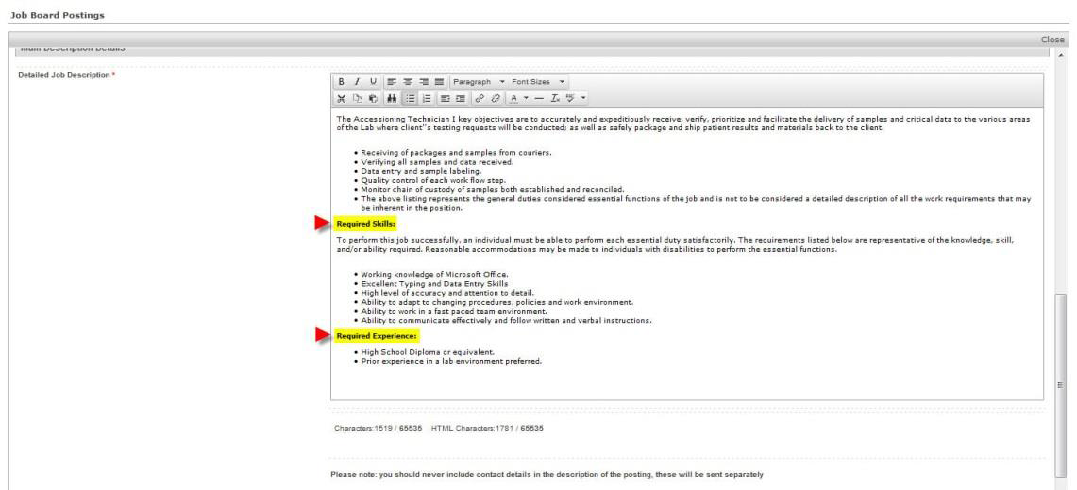
Character Counter tells you the number of plain text characters and HTML characters used and allowed in the job description as a courtesy warning ONLY. If you exceed the allowed character limit for a board, (which is passed to Broadbean by the job boards that the user selected in Step-1), the job may be rejected or failed by the job board when the job is sent to that board. Broadbean will always send all the characters listed in the job description field.
Note: If Broadbean receives a reason for a posting failure from a job board, they will forward that failure notification via email to the email address stored in Broadbean for that user who attempted to post the job.
After you are satisfied with content of the job description, select Continue to move on to the third and final step of the posting process.
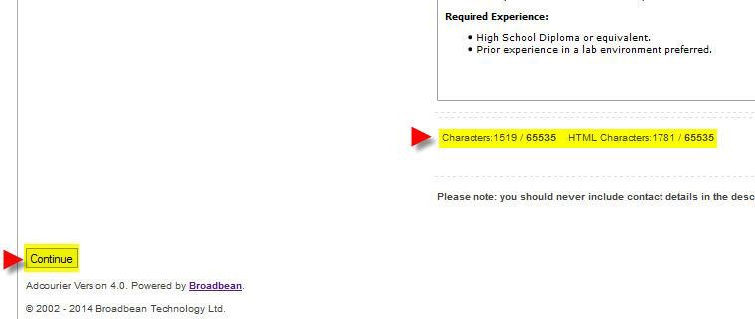
| ©2021 SilkRoad Technology. All rights reserved. |
| Last modified on: 8/13/2020 1:21:18 PM |