
Step-3 Preview and send
The third and final step of the posting process is where you will review all of the posting information before sending it to the selected job board destinations.
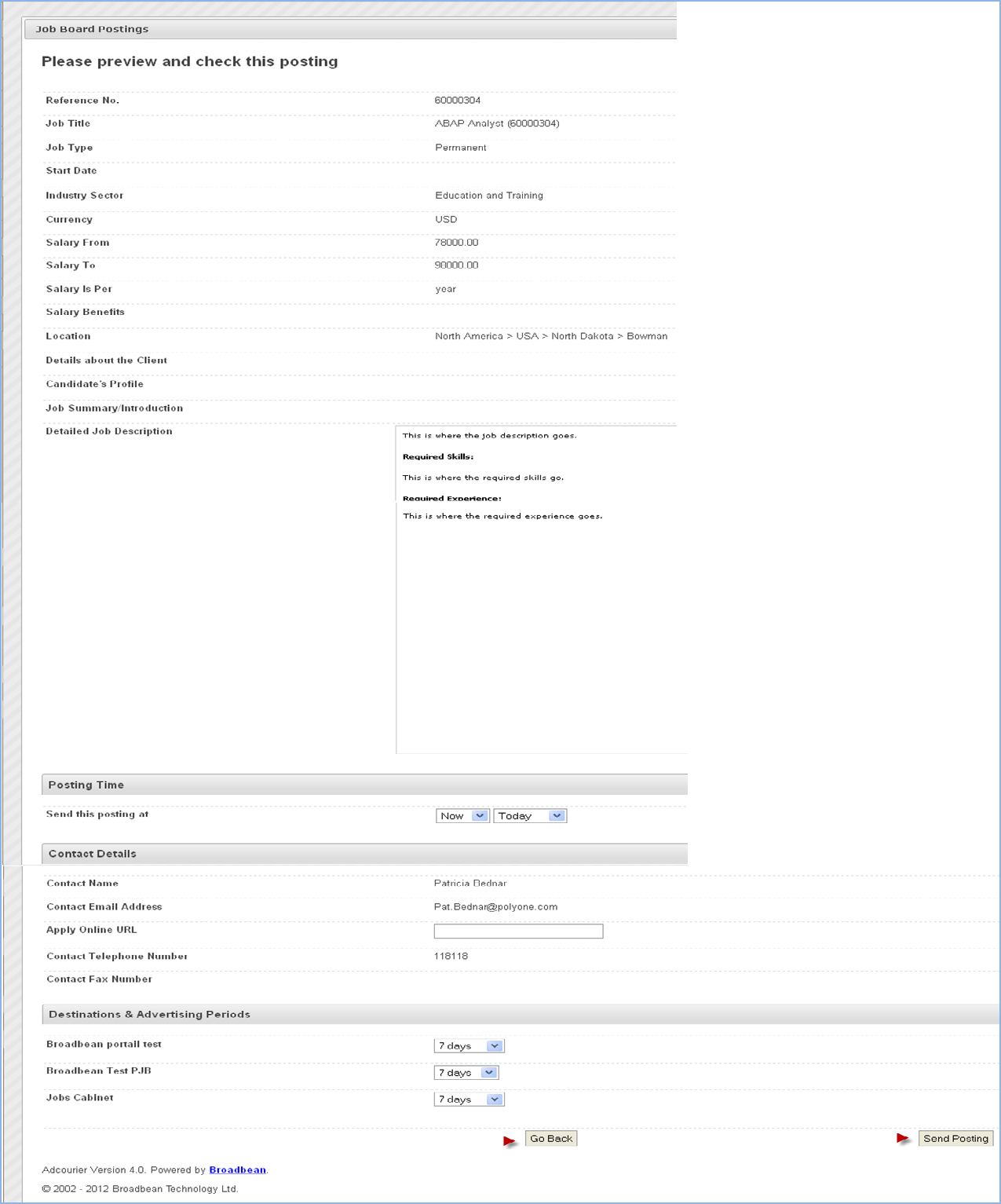
Prior to sending the job, review the job posting details to ensure all information is correct. You can toggle back and forth between steps 2 and 3 by using the Go Back button to make all necessary corrections. Once you are happy with the listed job details, click Send Posting. Broadbean sends the job posting to be advertised on each of the selected job board sites.
Note: If the system can detect a reason the job posting will fail to be uploaded onto any of the chosen job board destinations, a warning message appears at the top of the preview screen.
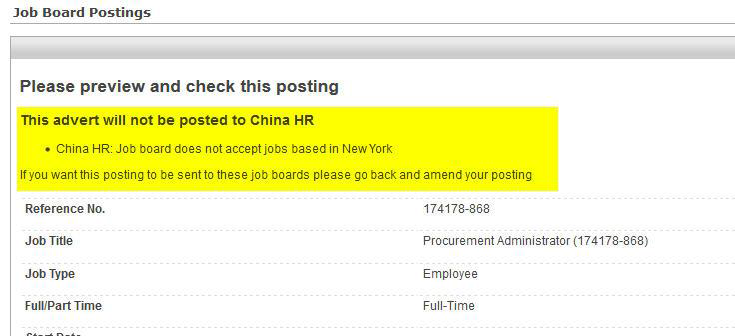
At this stage of the posting process, you may also come across additional drop-down options for certain boards that were selected. If any additional information is required by a job board, such as an additional sub-category, it populates in this third step of the posting process.
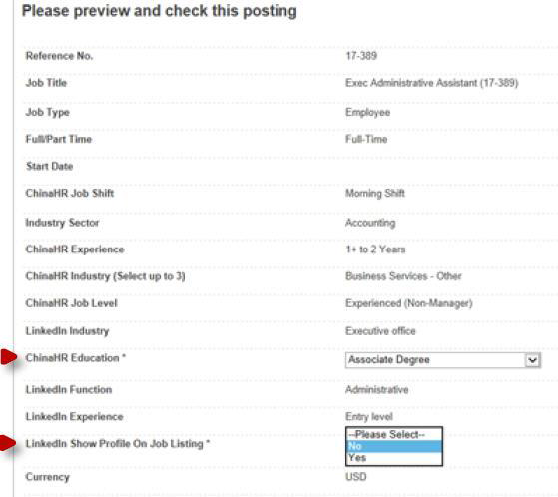
In this section |
| ©2021 SilkRoad Technology. All rights reserved. |
| Last modified on: 7/15/2020 12:15:50 PM |