
Posting field details
- Posting Time allows the user to specify when they would like the posting to be sent to the chosen job boards. Choosing a future posting date will cause the job to be sent to a holding queue, where Broadbean will hold the job until the selected time and date. Even if the user selects a date other than NOW/TODAY, the user will need to select the “Send Posting” button to proceed.
Contact Details may or may not be displayed in Step-3 depending on your individual account configurations. If your personal details are displayed, they are for Broadbean’s use only, and will NOT pass on to the selected job boards. This is simply to alert you to the email address to which Broadbean will be sending notifications whenever necessary (i.e.: job expiration notifications, failure notifications, etc.)
Apply Online URL is the link Broadbean will use to divert the applicants to your career site, where you will finish their job application. This apply URL will pre-populate for the user via the integration.
Destinations & Advertising Periods relates to the length of time a job will be live on the job board and is based on your agreement with each job board, as well as the job boards’ standard expiry terms. You should review the job duration listed and use the drop-down options (when applicable) to designate the appropriate posting time duration for each selected board.
Upon success of selecting Send Posting, the below confirmation screen will be displayed indicating that the advert (or job) has been sent to the listed job boards. You can exit the Broadbean posting process by selecting Close in the top right-hand corner, or by selecting Continue.
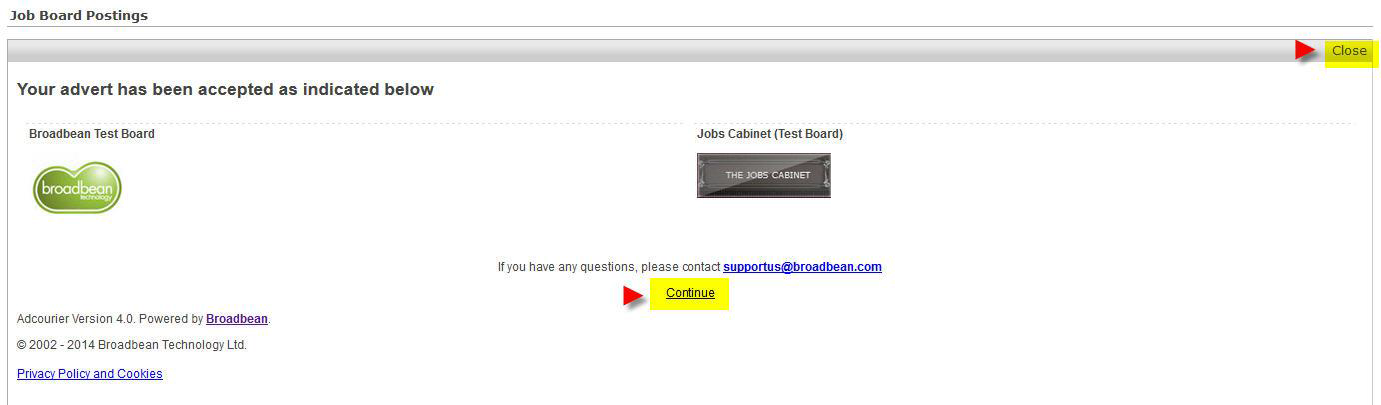
From here, you will be directed to the SilkRoad Recruiting Job Postings Details page.
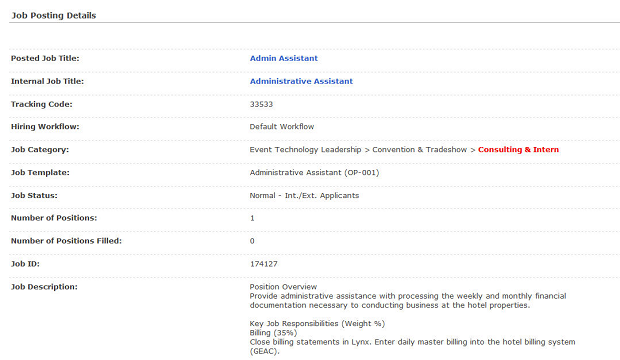
| ©2021 SilkRoad Technology. All rights reserved. |
| Last modified on: 7/15/2020 12:15:40 PM |