
Folders
Folders (also called search folders) are a user-defined folder system that allows you to store search results and share candidate profiles. Folders can be marked as private or shared.
- Private folders are specific to the user who is logged in. Each user can define their own set of private folders.
- Shared folders are not specific to an individual user and can be accessed by other users. However, permissions can be applied to a shared folder to control access.
Note: Folders are enabled for recruiting managers and recruiter roles. Folders are an optional feature for hiring managers. Contact SilkRoad Support to enable folders for hiring managers.
Using folders
Use folders to categorize your folder system and organize where you point the candidate profiles. You can modify and remove folders as often as needed.
Example 1: You can choose to create a top folder named Engineering and create sub folders (groups) based on type of engineers or add breakdowns by regions/states. Place (point) candidates into the folders.
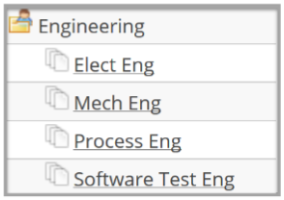
Example 2: When pre-sourcing in your ATS (jobs are not posted but there are requisitions going through the approval process) to staff an entire new Marketing department at a new business location. Place (point) candidates into the folders.

| ©2021 SilkRoad Technology. All rights reserved. |
| Last modified on: 5/5/2020 2:32:04 PM |