
Create a non-sequential approval path for a requisition
- You can select up to 10 approvers per requisition.
- Approvers must have requisition approval permission to be selected as an approver.
- When creating a requisition, click Save and Route for Approval.
The Requisition Approval Settings page opens.
- In the Approvers list, begin typing an approver and click it.
- Repeat step 2 for each approver.
The approvers appear in the Approvers list:
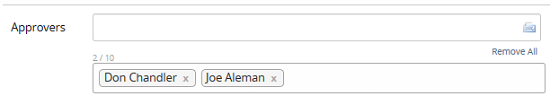
- Uncheck the Review in Sequence check box.
- Leave the Send Email check box checked.
- Click Save.
This is a non-sequential approval so the system does not automatically send approval emails.
- When you are ready to send approval emails, click
 >Send Email beside each reviewer in the grid.
>Send Email beside each reviewer in the grid.
| ©2021 SilkRoad Technology. All rights reserved. |
| Last modified on: 5/5/2020 2:32:01 PM |