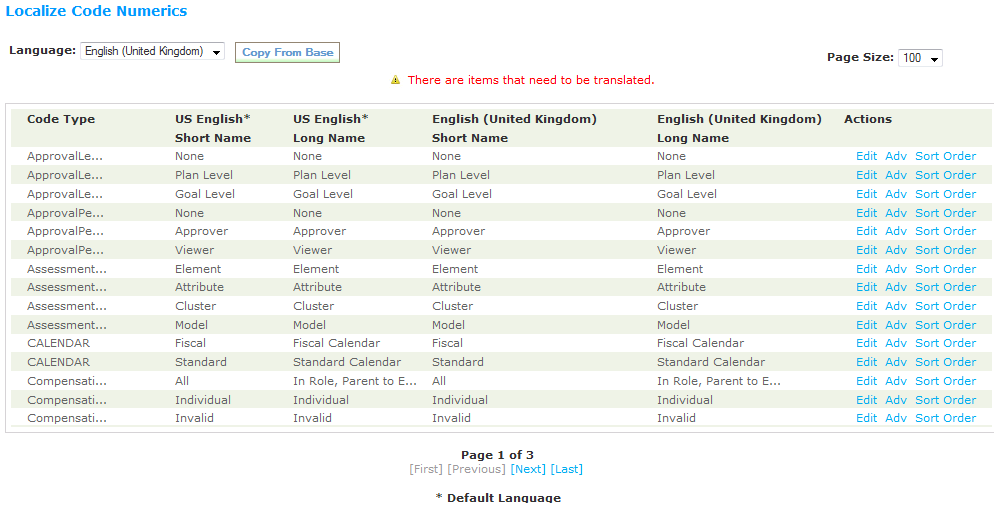Translate a code numeric
- From the Navigation bar under Content Management, select Manage Code Numerics.
The
 Localize Code Numerics page appears.
Localize Code Numerics page appears. - From the Language drop-down, select the language.
This is the language the translation is to be provided in. Only supported languages are available for selection.
Items that need to be translated display a red circle in far left column and a message appears at the top of the grid.
- Next to the code numeric to translate, click Edit or Adv.
Edit allows for inline editing and translation of the selected code numeric short name and long name text.
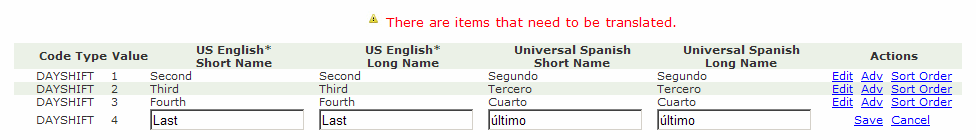
Adv opens the Advanced Editor page. Here edits and translation can be provided for the short name, long name, description, sort order and icon path.
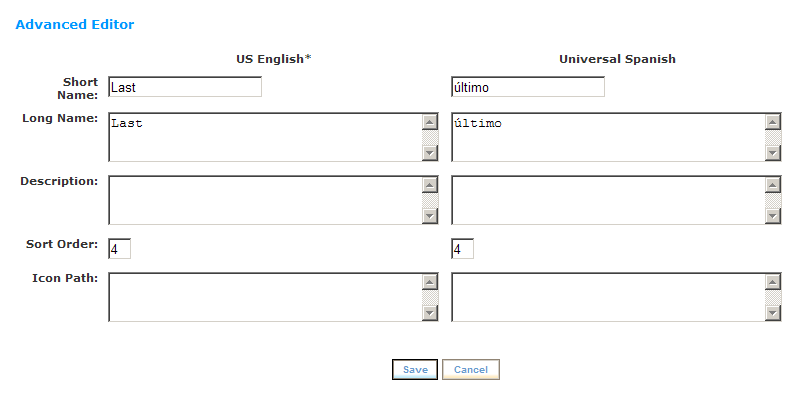
- Make the necessary edits and/or translations.
- Click the Save link.
- After a translation is provided; the sort order can be updated. Click the Sort Order link to make updates.
The Sort Order Editor screen appears.
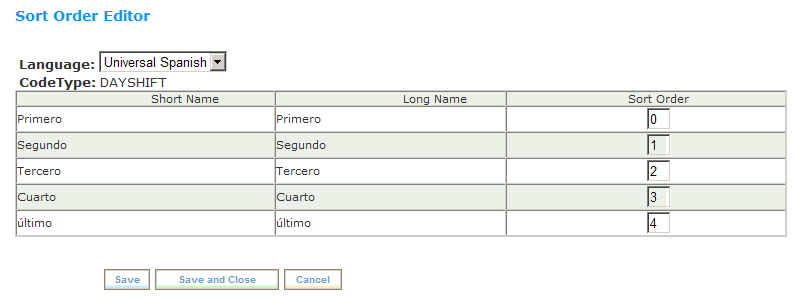
- Make any changes and click Save and Close.
 © 2023 Rival. All rights reserved. |

 |