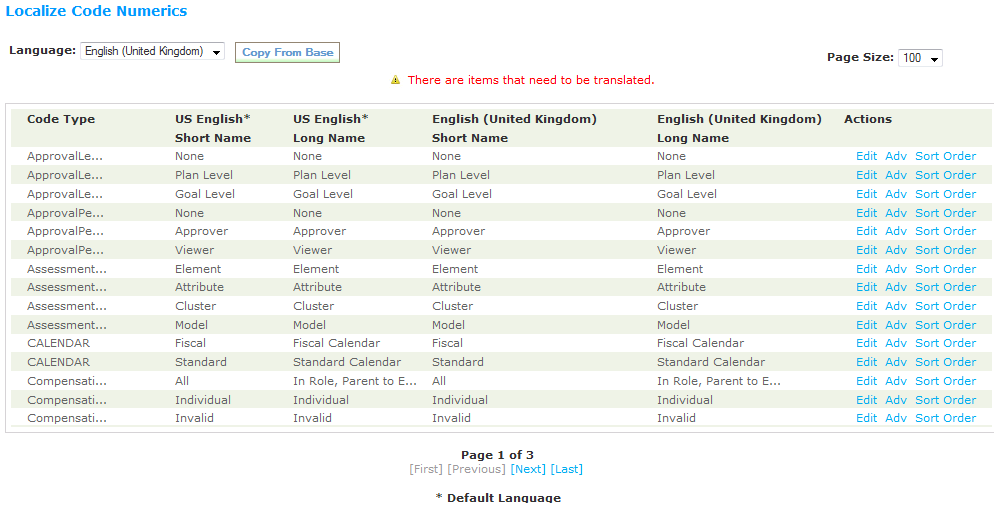Copy text from base language to a selected language
- From the Navigation bar under Content Management, select Manage Code Numerics.
The
 Localize Code Numerics page appears.
Localize Code Numerics page appears. - From the Language drop-down, select a language.
This is the language the translation is to be provided in. Only supported languages are available for selection.
- Click Copy From Base.
The text in the base language columns on the left is copied to the selected language columns on the right.
 © 2023 Rival. All rights reserved. |

 |