Localize code numerics
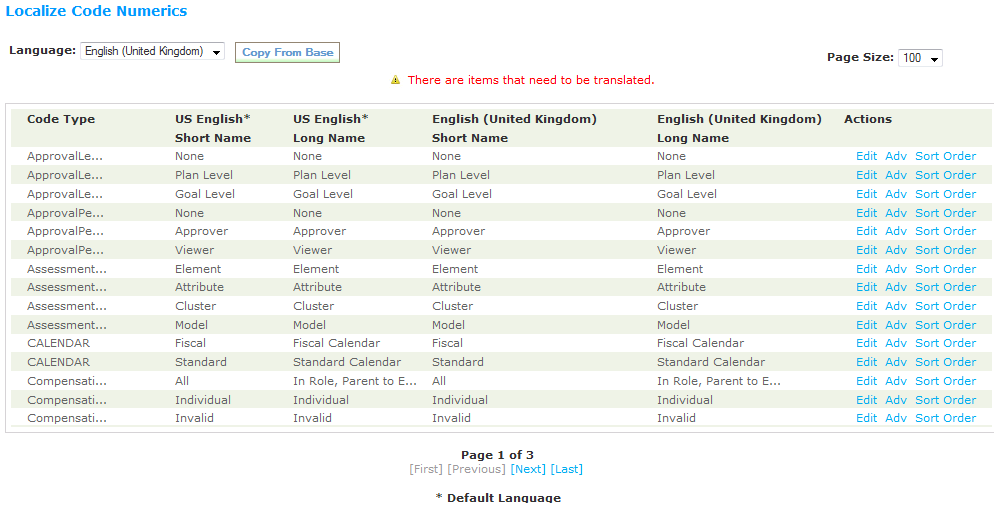
The Localize Code Numerics page allows for the translation and override of the system variable defaults.
Note: Contact your Implementation Consultant or Rival Support before making changes to the Code Numerics.
Code numerics that need to be translated have a red circle in the far left column and a notice appears at the top of the grid.
You can copy text from the base language to a selected language using the Copy From Base button. This allows text that is not in the base language, but resides in the base language field, to be copied to the proper language field.
Use the links at the bottom of the page to view the previous or next page. Change the number of rows to display on the screen using the drop-down list. By default, the page size is set to 25.
In this section |
 © 2023 Rival. All rights reserved. |

 |