Writing Assistant import
The Writing Assistant import allows you to easily replace the existing Writing Assistant library with a customized library.
During the import, the existing Writing Assistant library and competency mappings are deleted and the new customize library is added. After the import is complete, forms can be remapped to the new competencies using the Competency Mapper tool.
The import uses a CSV file. The first row of the file contains the field names. The field names are not case sensitive. Here is an example of the first row:
competency,reason,tone,sequence,phrase
The fields are:
competency: The competency name
reason: Text for the reason
tone: The tone name
sequence: A numeric value indicating the order of the tones. Note that this value needs to be provided for only the first instance of each tone in the file.
phrase: Text for the phrase
Subsequent rows contain the new values for the fields. Here is an example, using the first competency and reason in the existing Writing Assistant library.
Accountability,Makes and meets commitments.,Exemplary,1,Always makes and meets commitments.
Accountability,Makes and meets commitments.,Very Competent,2,Makes and meets commitments.
Accountability,Makes and meets commitments.,Competent,3,Usually makes and meets commitments.
Accountability,Makes and meets commitments.,Needs Development,4,Sometimes does not make or meet commitments.
Accountability,Makes and meets commitments.,Must be Improved,5,Frequently does not make nor meet commitments.
To use the import, go to the Writing Assistant Management Console and click Writing Assistant Library Import.
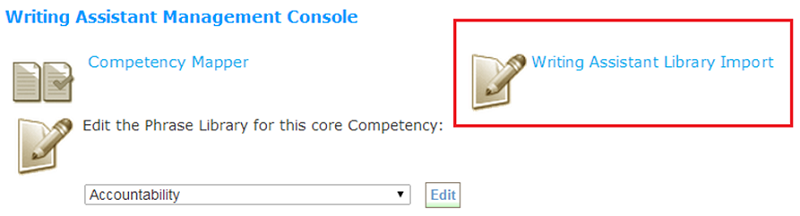
You are prompted to choose a file. Choose the CSV file that you have previously prepared and click Import.
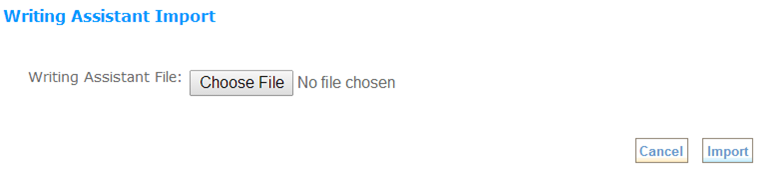
You are informed about what will happen during the import and asked to confirm continuing with the import. Click Yes to continue.
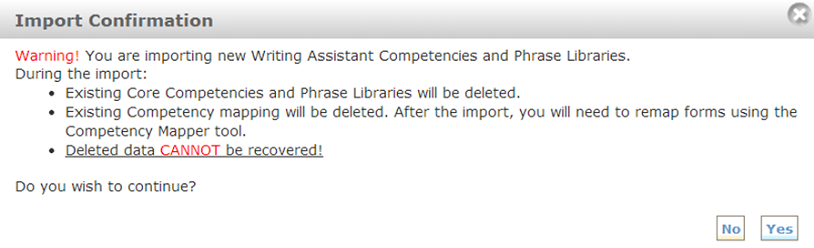
When the import is complete, a success message appears:
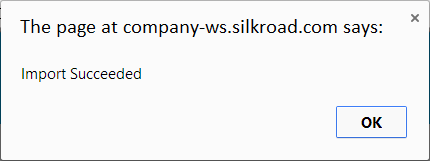
If an error is found in the CSV file, an error message appears and no changes are made to the Writing Assistant library.
Note: If you have previously used the Writing Assistant during an appraisal process, importing a new library will have no impact on the phrases that employees and managers have previously selected on forms. It will only impact the phrases available for selection in the future.
 © 2023 Rival. All rights reserved. |

 |