Competency Mapper
The Competency Mapper allows you to enable the Writing Assistant on a form by mapping a Writing Assistant core Competency to Competency on the form.
On Assessment forms, the Writing Assistant is available on the Comment box of a mapped Competency for all assessor categories except Self. To make the Writing Assistant available for Self, enter a check mark for "Writing Assistant enabled for self" on the Edit Assessment Group: Step 2 page.
On Appraisal forms, the Writing Assistant is available on the Comment box of a mapped Competency for the Reviewer Role by entering a check mark for "Writing Assessment" on the Edit Write Appraisal page.
Follow these steps to map a Writing Assistant Core Competency.
- From the Navigation bar under Content Management, select Manage Writing Assistant.
- Click the Competency Mapper link.
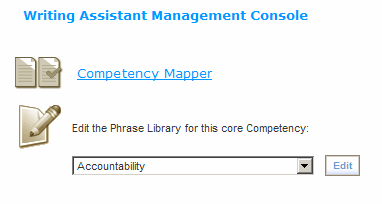
- Select a Profile using the drop-down menu.
- Select a Custom Competency by clicking on the Competency Name link. This will highlight your choice. A Custom Competency is a Competency on a form. A check mark is located to the left of all competencies that have assigned custom competency mapping.
- Select a Core Competency using the drop-down menu.
- Click Assign to add this mapping.

In this section |
 © 2023 Rival. All rights reserved. |

 |