Download a template
A template can be downloaded into the database using the CSV Converter. Use this template to enter employee information or relationships based on the data drop-down.
Make sure to select the correct data type from the drop-down before choosing template.
Follow these steps to download a template.
- Click Start > Programs > Rival technologies > WingSpan Admin Tools > #client version number# > Exchange Client.
- Enter the URL, Username and Password.
- Select the data type using the drop-down menu.
- Click Template.
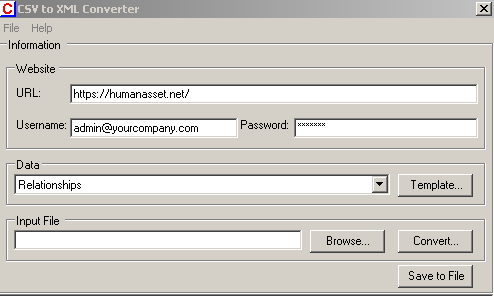
It may take a few minutes to download the template.
- Once the download is complete, the template is opened in Microsoft® Excel.
The templates have field headings marked "(required)". The "(required)" text must be removed from the heading or else the upload will fail.
 © 2023 Rival. All rights reserved. |

 |