Edit emails
The Edit Email Set link allows you to edit the emails that are contained in the email set.
Follow these steps to edit an email.
- From the navigation bar under Site, select Manage Email Sets.
- Use the drop-down filter at the top of the page to filter by module/set type.
- Click the Edit Emails link next to the email set to edit.
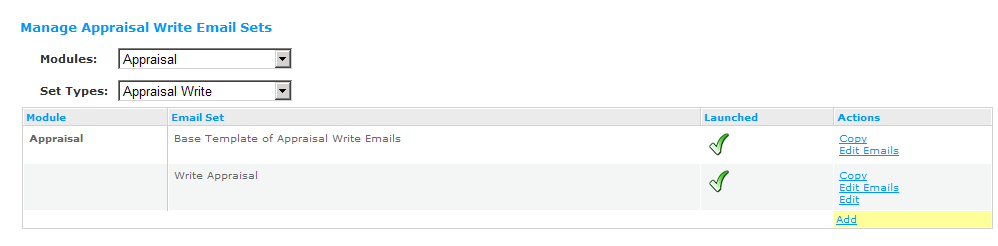
- Click the Edit link under the Actions column of the email you want to change.
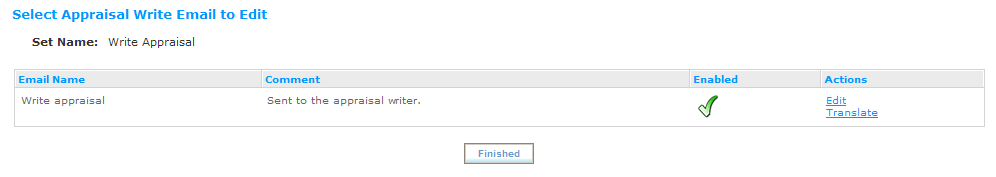
- Make changes as necessary.
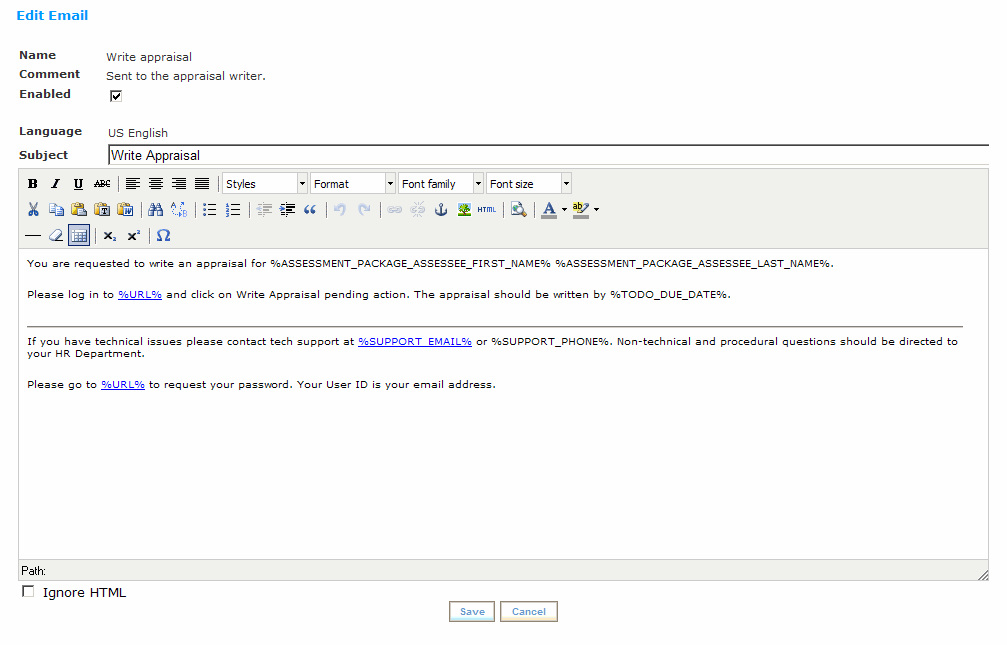
- Click Save.
- Click Finished to return to the Manage Email Sets screen.
Note that many emails contain predefined system variables (e.g., %ASSESSMENT_PACKAGE_ASSESSEE_LAST_NAME%). Some of these variables can be used only within the email they are found or copies of that email. They should not be copied to other emails. Changes to these variables could result in issues within the program. You must consult with your Rival WingSpan Implementation Consultant to make any changes to the system variables.
You may choose to delete system variables in an email set copy; however, it is recommended that you not delete variables from the Base Email set.
 © 2023 Rival. All rights reserved. |

 |