Edit an email set title
The Edit link allows you to edit an email set title.
Follow these steps to edit an email set title.
- From the navigation bar under Site, select Manage Email Sets.
- Use the drop-down filter at the top of the page to filter by module/set type.
- Click the Edit link next to the email set title to edit.
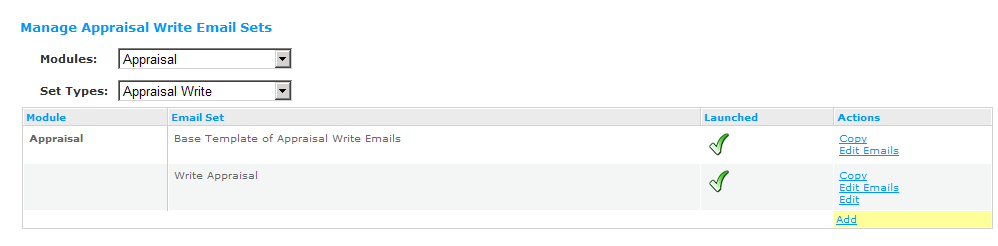
- Make the necessary changes to the Email Set Title and click Save.
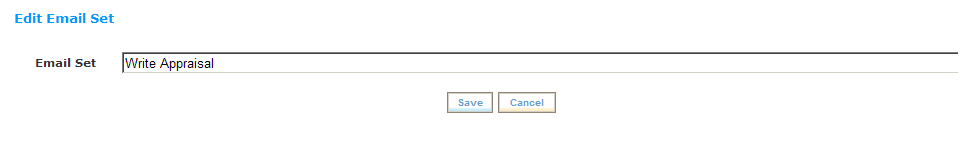
 © 2023 Rival. All rights reserved. |

 |