Delete emails
The Delete Email Set link allows you to delete an email set and all emails that are contained in the email set.
Follow these steps to delete an email set.
- From the navigation bar under Site, select Manage Email Sets.
- Use the drop-down filter at the top of the page to filter by module/set type.
- Click the Delete link next to the email set to delete. The email set and all associated emails are deleted.
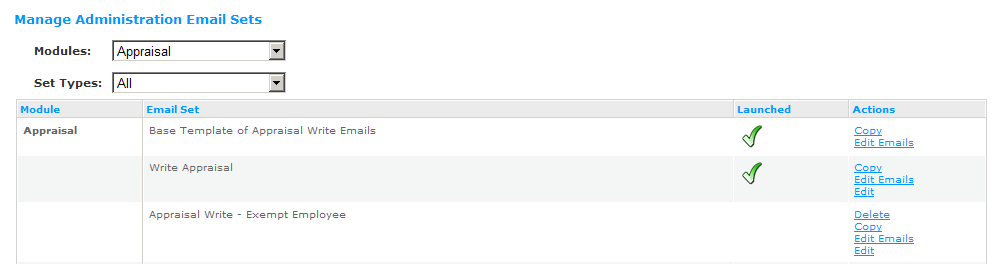
Note
Launched email sets cannot be deleted.
 © 2023 Rival. All rights reserved. |

 |