Using the search feature
Follow these steps to use the search features.
- Click Search.
- Enter the search criteria.
- Click Search. The results are listed below in the text box.
- Highlight the result you want use and click OK. You can then assign this core competency.
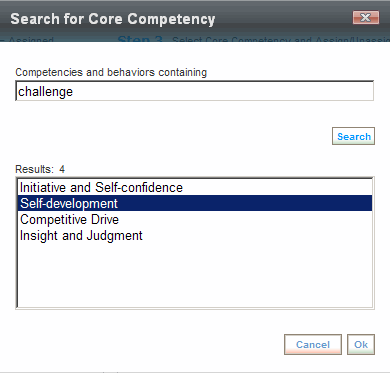
 © 2023 Rival. All rights reserved. |

 |