Edit an assessment group
Follow these steps to edit an assessment group.
- From the Navigation bar under Assessments, select Manage Assessment Groups.
- Click the Edit link in the Actions column.
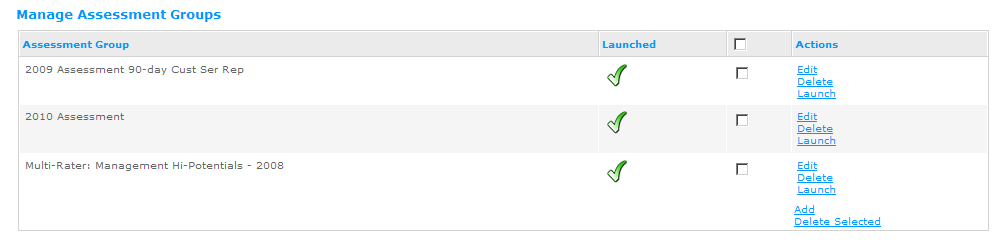
- Make the necessary changes to the assessment for Steps 1, 2 and 3. Click Next for steps 1 and 2 and click Save at Step 3 to update the assessment with the changes.
 © 2023 Rival. All rights reserved. |

 |