Delete an assessment group
You may delete multiple assessment groups by placing check marks next to the assessments you want to delete and clicking on Delete Selected. You are prompted to confirm the deletion.
Follow these steps to delete an assessment group.
- From the Navigation bar under Assessments, select Manage Assessment Groups.
- Click the Delete link in the Actions column for the assessment group you want to delete.
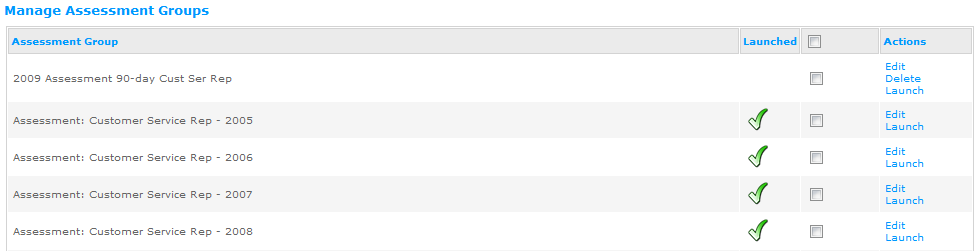
- Confirm the deletion by clicking Yes.
Launched Assessment can be deleted on this screen using the Delete Selected action. It is recommended that you not use this action and instead use the Process Management Tool for deleting Assessments.
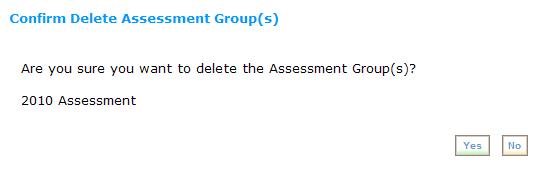
 © 2023 Rival. All rights reserved. |

 |