Status Report
The Status Report screen provides the Client Administrator with a report of completed assessment packages by launch and profile.
An assessment package is the set of assessment forms written by assessors for an assessee.
Follow these steps to execute a status report.
- From the Navigation bar under Assessments, select Status Report.
- Enter the search criteria using the drop-down fields. It is recommended that you leave Model set to All Models.
- Click Find.
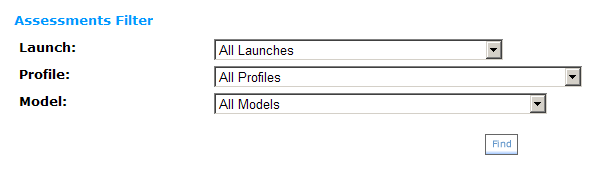
Find results:
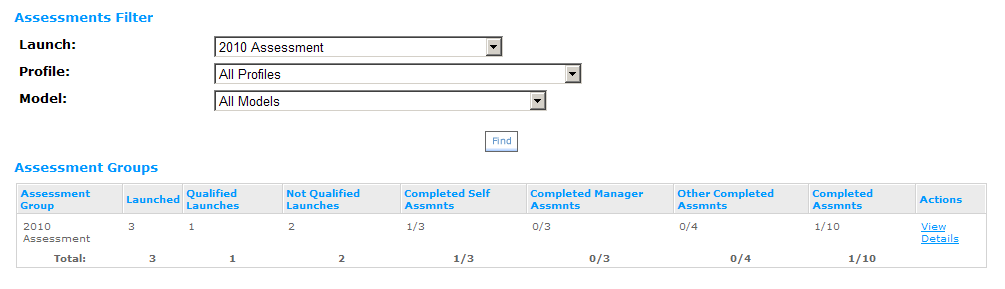
- Click View Details to view a report showing the status of each individual assessment within the assessment package.
 © 2023 Rival. All rights reserved. |

 |