Trigger options
The Assessment Trigger Options screen allows Client Administrators to select the emails that are sent out based on a specific event trigger.
Follow these steps to access the assessment trigger options screen.
- From the Navigation bar under Assessments, select Trigger Options.
The Assessment Trigger Options screen displays.
- Use the Assessment Groups drop-down to select the launch to set the trigger for.
- Select the event trigger from the list by placing a check mark in the check box and click Save. You may choose to enable one or all of the listed event triggers.
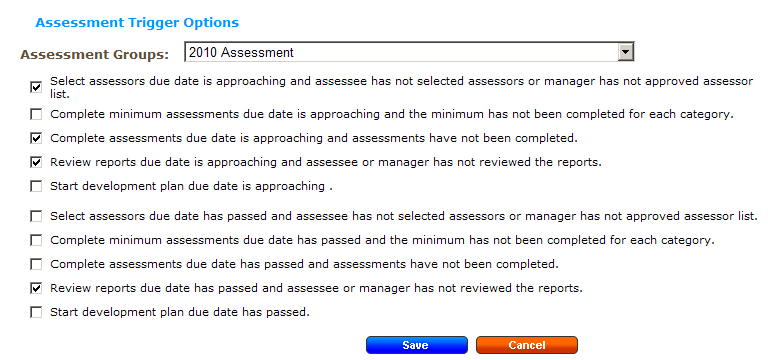
Remember for an email to be sent when an event trigger is selected, the email must also be enabled. Refer to Appendix A-Editing emails and narratives for additional information about which emails are sent based on an event trigger. For additional information on enabling emails, refer to Manage email sets.
 © 2023 Rival. All rights reserved. |

 |