Manage activity types
The Manage Activity Types page is used to add, edit, and delete the types that can be associated with an activity.
Follow these steps to manage activity types.
- From the Navigation bar under Administration > Development Planning, select Manage Activity Type. The Manage Activity Types page displays showing you a list of existing types. For each activity type, the associated style is displayed if applicable, and a green check mark displays in the In Use column if the activity type is current in use in the system.
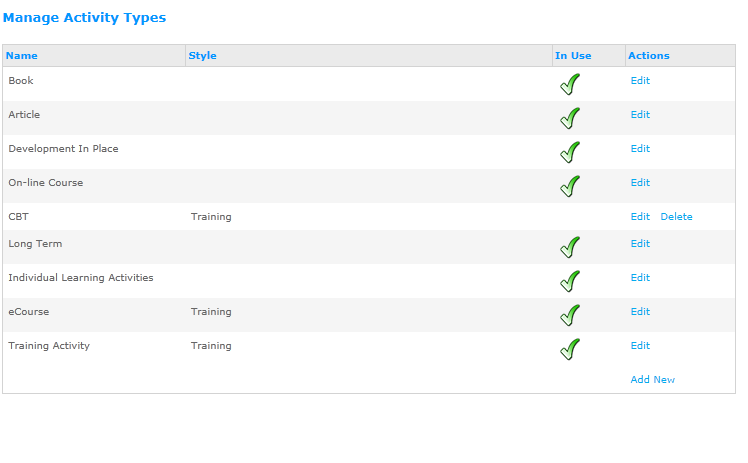
- Do one of the following:
- To add a new activity type, click Add New at the bottom of the page. A window displays that allows you to enter a name and description for the new activity type.
- To edit an existing activity type, click Edit next to the activity type you want to edit.
- To delete an activity type, click Delete next to the activity type you want to delete. Only activity types that are not is use can be deleted.
In this section |
 © 2023 Rival. All rights reserved. |

 |