Edit an activity type
- Select a Style to group related Types together.
- Edit the XML Configuration. (Do not make changes to the XML Configuration without consulting with your Implementation Consultant or Rival Support.)
Modify the XML to change the fields available for the activity. Fields are grouped by Activity, Participation, and Completion.
If you are using the Rival WingSpan and Rival Learn integration, do not alter the preset fields configured for the eCourse and Training Activity types.
- Click Save.
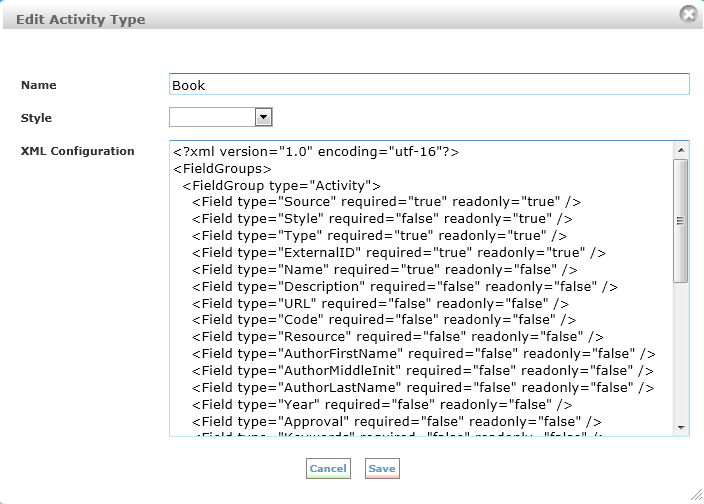
 © 2023 Rival. All rights reserved. |

 |