Edit pool candidates
For each pool, the SPA can add and remove candidates.
Follow these steps to add and remove candidates.
- From the Edit Pool page, click
 .
.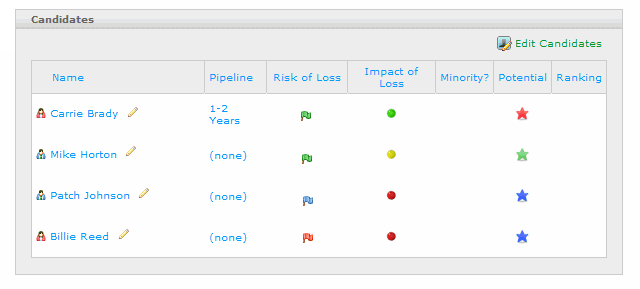
- Perform a search. To narrow search results, use the filter options. Additional, advanced search options are available by clicking on the
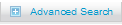 icon.
icon. - Click Search. The results are displayed below.
To view all employees, clear the search filter and click Search.
- Add candidates by entering a check mark.
- Remove candidates by removing a check mark.
- Click Save to update the candidates in the pool.
To view detailed information about a specific candidate, click on the candidate's name.
Follow these steps to remove a candidate.
- From the Edit Pool page, highlight the
 icon next to the candidate and choose Remove from Pool.
icon next to the candidate and choose Remove from Pool. - Confirm the selection by clicking OK.
 © 2023 Rival. All rights reserved. |

 |