Succession planning reports
Succession Planning Reports provide Succession Planning Administrators (SPAs) with an easy to use tool to view reports. The SPA can filter the search by Report Type and Date Interval. The results are displayed in the Report list window. Access the report by clicking on the report name.
Follow these steps to search for succession planning reports.
- From the Navigation menu under Succession Planning, choose Succession Planning Dashboard.
- Click
 .
. - Select Succession Planning as the Report Type from the drop-down list.
- If prompted, select the Date Interval from the drop-down list.
- Click List Report. The reports are displayed in the Report list.
- Select the report you want to view by clicking on the report name.
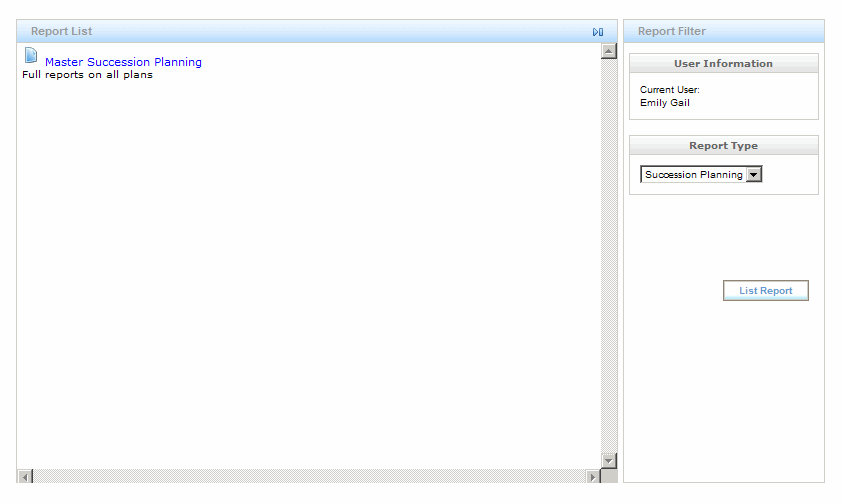
 © 2023 Rival. All rights reserved. |

 |