Displaying localized content
The diagram below shows the process flow for determining the language and regional settings displayed in Rival WingSpan.
It is important for each user to configure language and regional settings as emails are generated based on these preferences. The formatting of dates and times are based on the user’s selected county. If there are no user preferences specified, the default language and regional settings are used and the emails will be sent from the customer’s "base" templates.
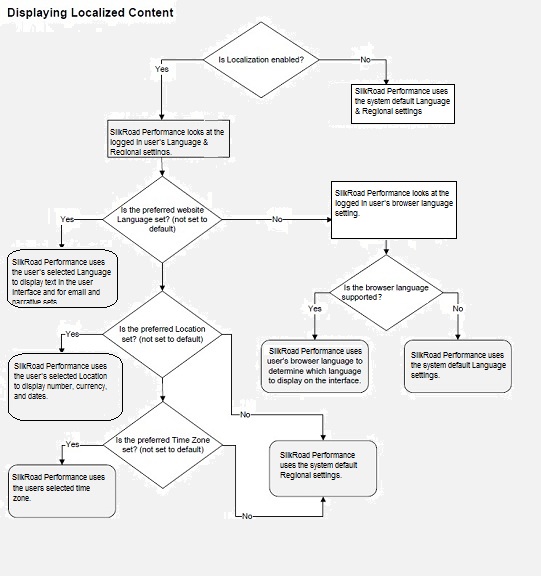
 © 2023 Rival. All rights reserved. |

 |