Manage languages
The Manage languages screen allows Client Administrators the ability to view and enable or disable selected languages.
Note: US English is always set to enabled. Additional languages may be enabled/disabled depending on a customer’s needs.
Follow these steps to access the manage languages screen.
- From the Navigation bar under Content Management, choose Manage Languages.
- The Manage Languages screen displays. Here you can enable or disable the configured languages.
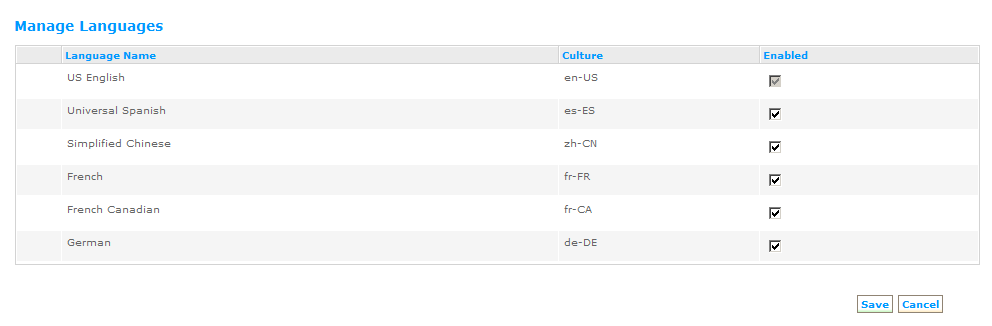
In this section |
 © 2023 Rival. All rights reserved. |

 |