Enabling or disabling a language
Follow these steps to enable/disable a language.
- From the Navigation bar under Content Management, choose Manage Languages.
- The Manage Languages screen displays. Here you can enable or disable the configured languages.
- To enable the language, place a check mark in the check box. To disable a language, remove the check mark from the check box.
- Click Save to apply changes.
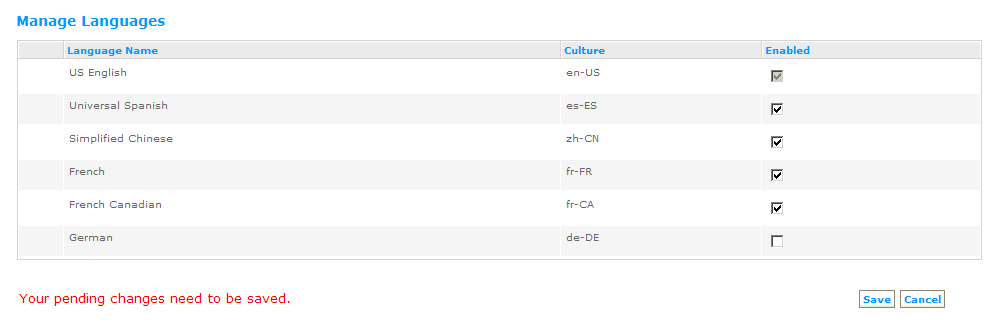
 © 2023 Rival. All rights reserved. |

 |