
Demographics
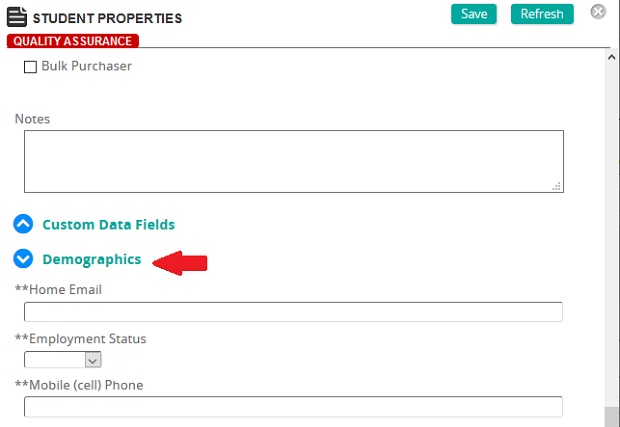
Demographics are special fields that appear on the student profile and are used to collect data from students. They can also be used as filters when searching and building reports. Demographic fields can be set to required or not required for every student. Demographic fields appear at the bottom of a student profile in the Demographics section.
Demographic fields can be almost anything. Some examples may be personal email, nickname, mobile phone, and so on.
In this section |
| ©2021 SilkRoad Technology. All rights reserved. |
| Last modified on: 9/1/2020 3:26:01 PM |