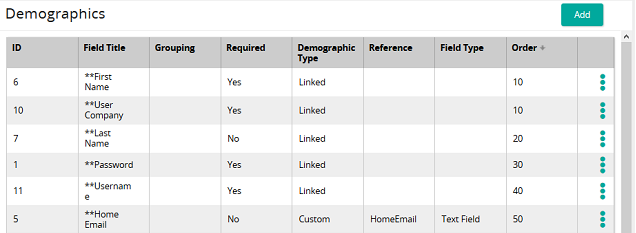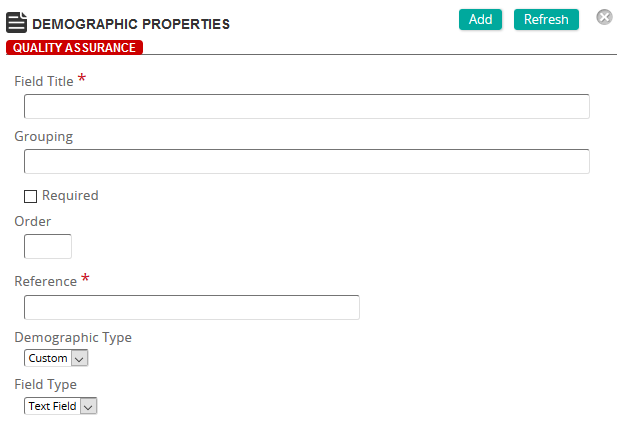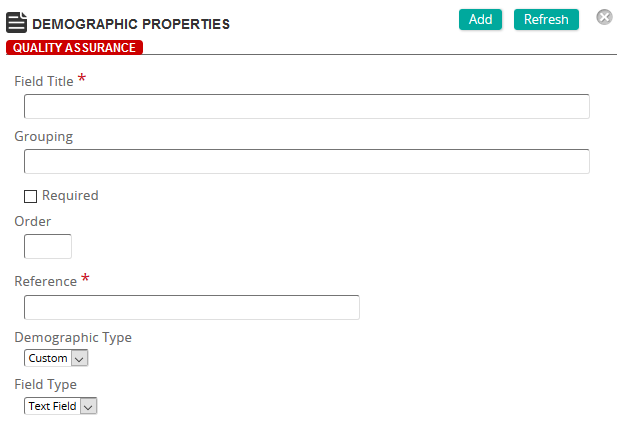
On the Demographic Properties page, you create a demographic data field and define its properties.
Fields
Field Title: Type a unique name for the field.
Grouping: Type a group name for the field.
Required: Select this check box if users must enter data in this field to proceed.
Order: Type a number to determine the order of appearance in the property sheet.
Reference: Type a reference for this item to make it easier to find in searches.
Demographic Type: Select one of the following types:
- Custom: Data is stored in the profile.
- Linked: Data populates in SilkRoad Learning. Select the field to link to.
Field Type (if Demographic Type is Custom): Select one of the following:
- Text Field: Custom field is a text field where a user can enter text.
- List: Custom field is list field. In the Choices section, click Add to create a choice and specify its sequence order.
- Boolean: Custom field is a boolean field.

 Demographics page opens.
Demographics page opens. and then click Properties.
and then click Properties. Demographic Properties page opens.
Demographic Properties page opens.