
Qualification Properties page
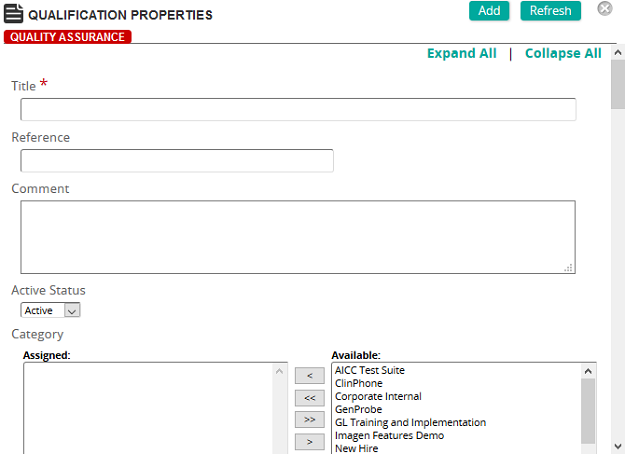
On this page, an administrator defines the properties for a qualification.
Fields
Title: Type the title of the qualification.
Reference: Type a reference for this item to make it easier to find in searches.
Comment: Type a comment. The comment appears in the Learning Plan for students to describe the qualification.
Active Status: Select Active or Inactive.
Categories: To assign categories, click a category or categories from the Available list and use the arrow buttons to move them to the Assigned list.
Categories are used to group similar qualifications and display them as a collapsible group in the Learning Plan.
Certification: Certification and Recertification periods are used to define the time frame that students must certify or renew a certification for a specific training intervention, requirement, or competency. Notifications appear on the Student Home page as a "Recertification Due:" notification, or as a personal notification sent directly to the student based on a defined recertification notification.
Certification and Recertification time periods can be applied to the contents of a qualification for a specific intervention, requirement, or competency.
Individual Inclusion and Individual Exclusion: These fields provide a way to personalize the development plan for an individual student.
Note: Use these methods ONLY when an individual requires the qualification based on reasons other than their membership in a job, job category, group, or organizational unit.
| ©2021 SilkRoad Technology. All rights reserved. |
| Last modified on: 8/21/2020 8:21:43 PM |
 Membership Inclusion
Membership Inclusion