
Feature Properties page
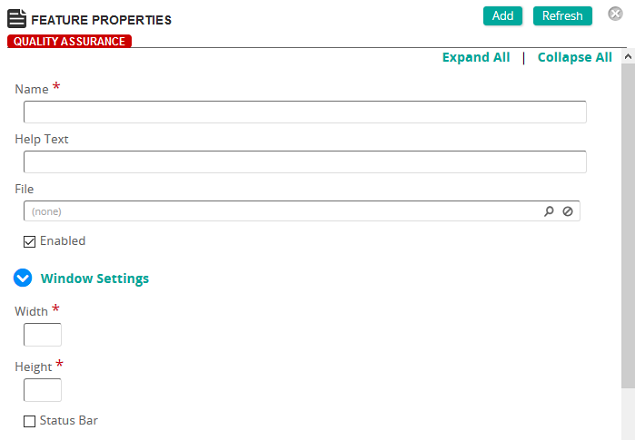
On the Feature Properties page, you define the properties for a feature.
Fields
Name: Type a name for the feature.
Help Text: Type the rollover help text for the feature.
File: Click ![]() to search for and select a file to associate with the feature.
to search for and select a file to associate with the feature.
Enabled: Select this check box to make this new feature available to be added to Content Objects.
| ©2021 SilkRoad Technology. All rights reserved. |
| Last modified on: 8/24/2020 9:06:10 PM |
 Window Settings
Window Settings