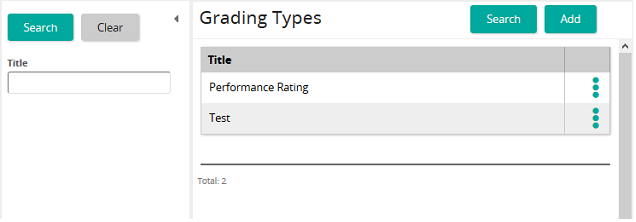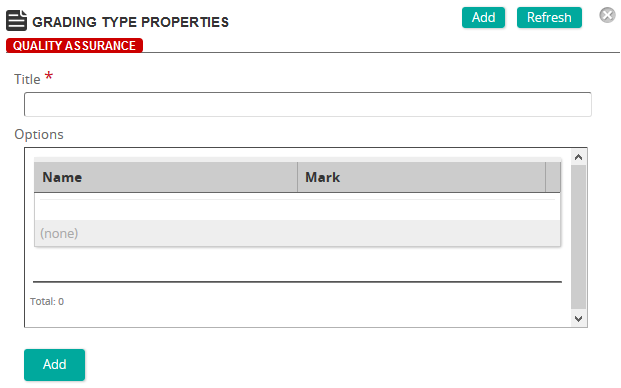Add a grading type
- From the navigation bar, click Enterprise>Configuration>Grading Types.
The
 Grading Types page opens.
Grading Types page opens. - Click Add.
The
 Grading Type Properties page opens.
Grading Type Properties page opens. - Enter a title for the grading type.
- From Options, click Add.
The Grading Type Option Properties page opens.
- In the Name text box, type the name of the grading type option.
- In the Mark text box, type a numeric value.
- Click Add.
- Repeat for each option.
- When done, click Add.
The new grading type is now available for administrators when assessing assignments.
| ©2021 SilkRoad Technology. All rights reserved. |
| Last modified on: 4/8/2020 7:47:55 PM |