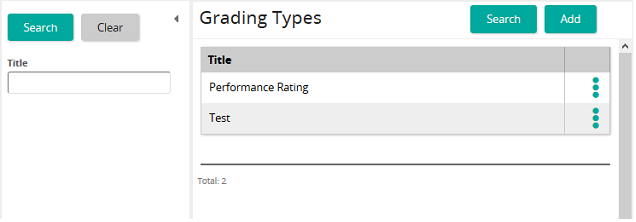Edit (modify) a grading type
- Modifying a grading type changes the way SilkRoad Learning reports historical records.
- From the navigation bar, click Enterprise>Configuration>Grading Types.
The
 Grading Types page opens.
Grading Types page opens. - Click Search to display all existing grading types.
- In the list beside a grading type, click
 and then click Properties.
and then click Properties. - In the Options list beside an option, click
 and then click Properties.
and then click Properties. - Make changes.
- At the warning message prompt, click OK.
- Click Save.
| ©2021 SilkRoad Technology. All rights reserved. |
| Last modified on: 12/1/2020 3:20:54 PM |