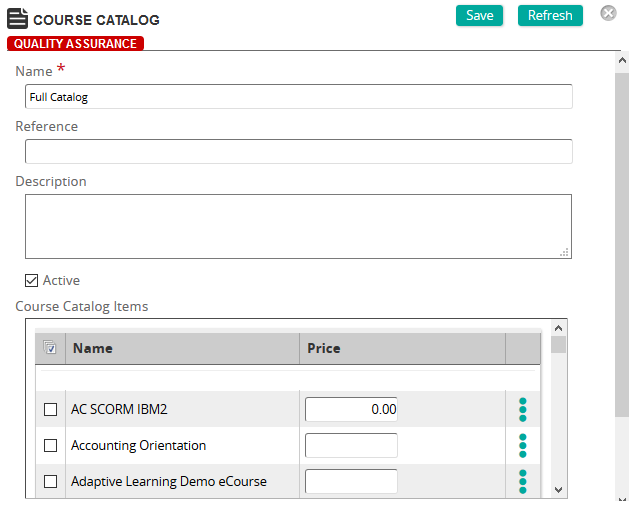Remove a course catalog item from a course catalog
- From the navigation bar, click Learning>Direct>Course Catalog.
- For the course catalog you want, click
 and then click Properties.
and then click Properties.The
 Course Catalog page opens.
Course Catalog page opens. - In the Course Catalog Items section, click the check box beside the course catalog item to remove.
- Click Delete.
- Click Save.
The course catalog item is no longer in the course catalog.
| ©2021 SilkRoad Technology. All rights reserved. |
| Last modified on: 8/23/2020 8:09:14 PM |