
Forced reauthentication when signing eForm
If your organization is using SilkRoad Authentication and an eForm Builder form requires reauthentication when initiating the signing process, a user is prompted to authenticate after signing the eForm:
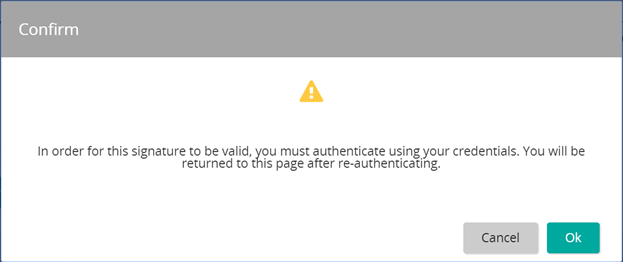
A new window opens with the SilkRoad login page or the SSO login page so that the user can authenticate again. After the user successfully logs in again, they are returned to the form they were signing.
In addition to the standard signature verification, there is a lock icon that indicates the user is required to log in when signing the form:
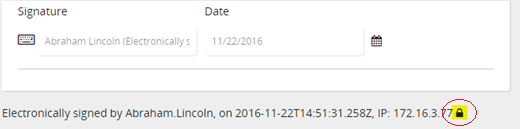
Click the lock icon to display the SAML response.
Apply SilkRoad certificate to eForm PDFs
When an eForm is configured to require reauthentication and the form is completed (based on task definition configuration), SilkRoad Onboarding applies a certificate to the PDF. When the PDF is opened in Adobe Reader, certificate information is shown. Included is an indication the document has not been modified since it was signed.
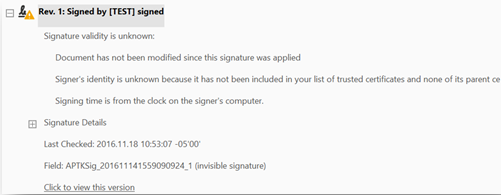
In staging and test environments, SilkRoad Onboarding uses a self-signed certificate like the image above. In production, a certificate from a recognized certificate authority is used.
Note: An eForm that has a certificate applied cannot be downloaded and combined with other eForms. It can be downloaded on its own and extracted using this API: GetFormPDF.
| ©2022 SilkRoad Technology. All rights reserved. |
| Last modified on: 1/10/2020 10:19:27 PM |