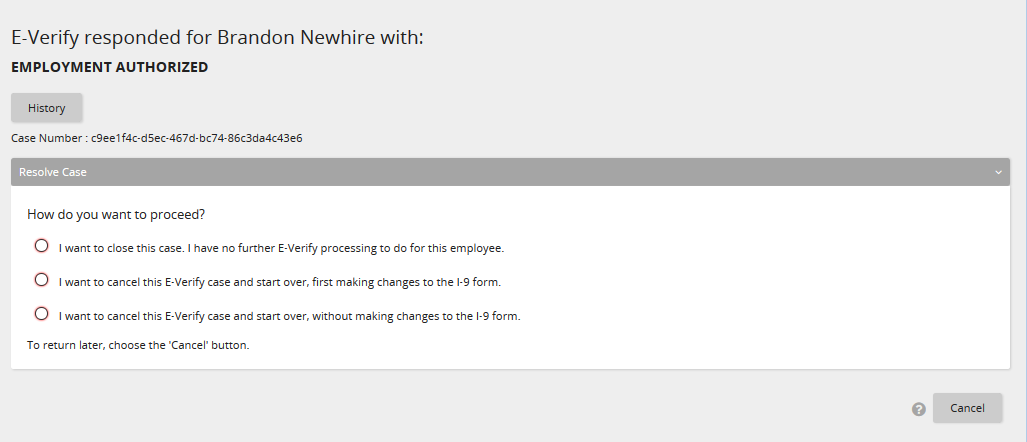Print E-Verify case details
- From an employee's
 E-Verify Response page, click the printer icon.
E-Verify Response page, click the printer icon.The E-Verify Case Details page opens. It shows a summary of the E-Verify case.
- Print using the browser's print function.
| ©2022 SilkRoad Technology. All rights reserved. |
| Last modified on: 1/10/2020 10:19:43 PM |