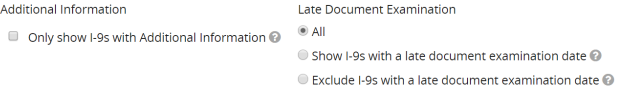View video
This report (search) allows you to search employee I-9s using various search criteria. To make it easier to search, this search page is subdivided into sections (panels) that you can expand or hide.
Section 1 Information
You can search by information collected on Section 1 of Form I-9. These are the search fields:
- Employee Last Name
- Employee First Name
- Employee Middle Initial
- Employee SSN
- Employee State
- Employee Citizenship Status
- Section 1 Complete Date (From and To)
Section 2 and 3 Information
- You can search by information collected on Section 2 of Form I-9. These are the search fields:
- Start/Rehire Date (From and To)
- Document Titles
- Document Expiration Dates (From and To)
- Section 2 and 3 Completion Date (From and To)
- Employer or Authorized Representative Name
- Business Organization Name
This section is enhanced to accommodate for COVID-19 changes:
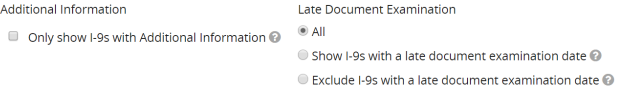
- Use the Only Show I-9s with Additional Information option to display only those Forms I-9 that have any data in the Additional information field. This may be text that was entered manually when the Form I-9 was filled out or updates when the employee hire date was changed.
- Under Late Documentation Examination:
- All: Use when conducting most searches
- Show I-9s with a late document examination date: Use to find Forms I-9 that have already had documents physically reviewed. This can be used to verify work has been completed to catch up on physically reviewing documents.
- Exclude I-9s with a late document examination date: Use to find Forms I-9 that have not been updated to indicate that the I-9 documents were physically reviewed following return to normal operations.
Employees
This section is useful when searching for any employee who has a Form I-9 and/or uploaded I-9 supporting documents.
You can search by these fields:
- Employee Last Name
- Employee First Name
- Login ID
- Employee ID
- Hire Date (To and From)
- Termination Date (To and From)
- Employee Status (Active, Retired, or Purged)
- Location
Search results
Employment Begin Date (start date as defined on the I-9 not necessarily the employee profile), Employee Name, I-9 State, View Form (paper icon links to employee's I-9; if multiple I-9s, multiple icons are shown and sorted oldest to newest), Supporting Documents (links to supporting document and displays it)

 I-9 Search page opens.
I-9 Search page opens.