
Launching an event from a task
Launching an event from a task has these advantages:
- New hires can move seamlessly through events
- Someone other than an event coordinator can launch an event
- Improved workflow ensures employees are added to new events in a timely manner
Once a task is created, a new Triggers tab is available:
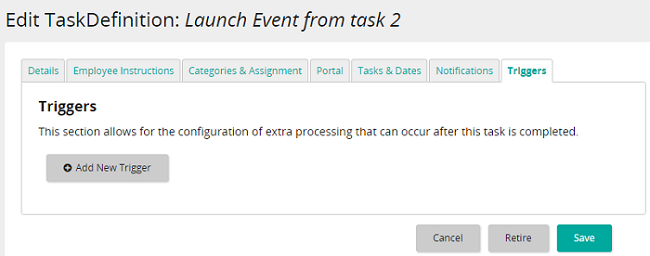
This is where you configure an event to be launched.
Tip: When a task is not set as self-completing, does not have an eForm, document upload or download package associated to it, you can configure an event to be launched.
Click Add New Trigger to select the event to launch and map categories, people, and dates from the existing event that you want to pre-populate in the newly launched event. Any fiends not mapped will be blank and the task assignee must choose values for each field.
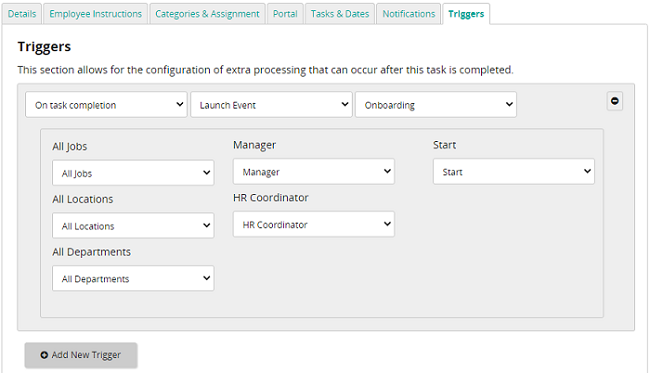
| ©2022 SilkRoad Technology. All rights reserved. |
| Last modified on: 12/9/2021 2:31:06 PM |