
Requesting content changes
Most of the wording on the applicant interface(s) can be configured. During the initial implementation process, your Implementation Consultant helps construct your customized wording. Changes to the wording can be requested via our Customer Care Center.
When requesting a change, include the following information in your email to the Customer Care Center:
- Your company name
- URL of the page you want changed
- Screen shot of the content to be changed
- Replacement wording
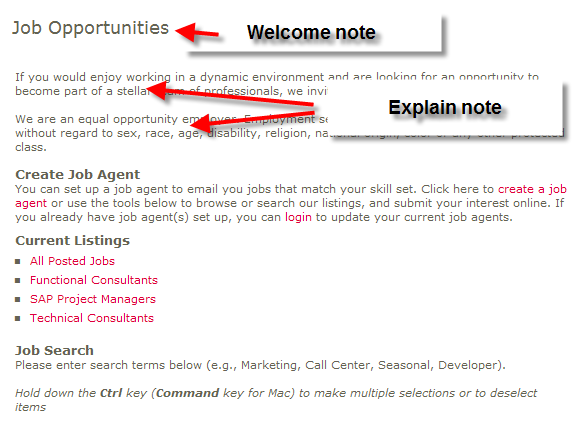
These areas that can be customized:
Welcome Note
The Welcome Note is the "title" that appears at the top of the main jobs career page. HTML code is permissible. (max. of 500 characters)
Explain Note
The Explain Note is the introductory text that appears at the top of the main jobs career page. This will be suppressed on subsequent pages (i.e. job listings, search results, submission forms, etc.) (max. of 5000 characters)
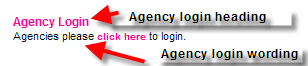
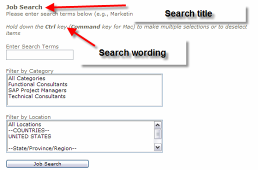
Search Title
This is the heading for the job search section of the page. (max. of50 characters)
Search Wording
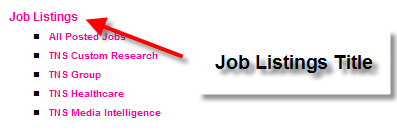
This explanatory text is displayed above the job search form. (max. of 200 characters)
No Job Wording
This is the explanatory text displayed if no jobs are listed. (max. of 255 characters)
Job Listings Title
This is the heading for the list of open jobs.
Latest Listings Title
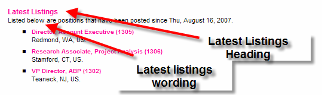
This is the heading for the latest list of open jobs. This section always displays postings created in the past 5 days.
Agency Login Heading
This is the heading for the section of the page where a fee agency would click to log in. (max. of 50 characters)
Agency Login Wording
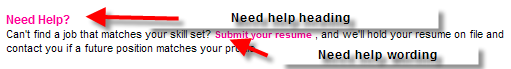
This is the explanatory text for the section of the page where a fee agency would click to log in. (max. of 200 characters)
Need Help Heading
This is the heading text for the "Need Help?" section. (max. of 50 characters).
Need Help Wording
This is the explanatory text for the "Need Help?" section. (max. of 500 characters)
| ©2021 SilkRoad Technology. All rights reserved. |
| Last modified on: 2/28/2017 9:33:14 PM |