
Jobs dashboard
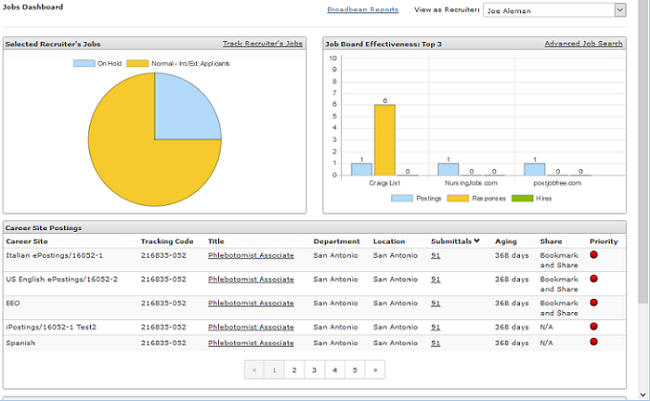
This dashboard provides easy access to job information that recruiters and recruiting managers use the most.
Key info
- Here's a summary of each chart/graph:
Chart or graph
Description
Jobs
Provides access to job posting details. Click a group in the graph to track jobs. Jobs are listed based on their status (Hold, Internal, Normal). Use the Track My Jobs link to view a list of your jobs.
Job Board Effectiveness
Displays the number of postings, responses, and hires for the top job boards used by the customer. Mouse over a group in the graph to view response, posting, or hire information. The job boards listed are based on the boards configured for your company. Available job boards are listed under Resources on the Navigation bar. Choose Advanced Search link to use additional search filters to locate postings.
Note: Postings through Broadbean or JobTarget are not shown on the Job Board Effectiveness chart. Job board posting metrics are available from the Broadbean or JobTarget stand-alone tool, which can be accessed by the Manage Broadbean or JobTarget Postings on the Manage Jobs page.
Career Site Postings
Shows job postings by career site. Click a title to view details.
Job Board Postings
Shows job postings by job board. Click a title to view details.
- Each graph is interactive and provides access to additional details. You can:
- Hover over a pie piece or bar graph to see details
- Click a pie piece or bar graph to go to that particular page
- Click a color in the legend to hide a pie piece and make other pieces larger
- Click a color in the legend to hide a bar graph
Tip: Click that same color in the legend again and that pie piece or bar graph reappears in the chart.
Good to know
- Recruiting managers can use the View as Recruiter drop down to view by a specific recruiter or recruiting manager or use the All option to view information for all recruiters/recruiting managers. By default, a recruiting manager’s dashboard view shows information specific to their jobs.
| ©2021 SilkRoad Technology. All rights reserved. |
| Last modified on: 5/5/2020 2:32:07 PM |