Configure a field view
- From the Navigation bar under Site, select Manage Field Views.
The Manage Field Views page appears.
- Select a view and click Edit.
The Edit Field View page appears.
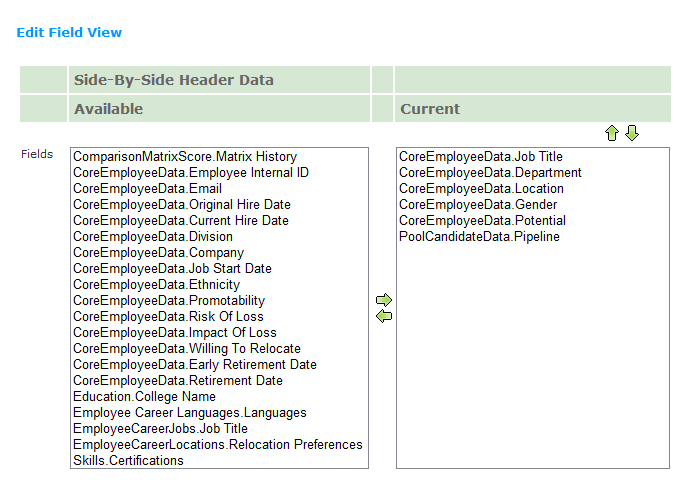
- Using the arrows, move fields from the Available column into the Current column and then click Save. The fields that are in the Current column display on the selected view (Side-By-Side Header or User Data, or Succession Planning Edit Pool Incumbent or Candidate List).
For more information about the Matrix Side-by-Side card, refer to Comparison Matrix.
For more information about the Succession Planning Edit Pool, refer to Manage Pool Jobs, Incumbents and Candidates.
 © 2023 Rival. All rights reserved. |

 |