Restore an archived plan rule
- From the Navigation bar under Performance Planning, select Manage Plan Rules.
The Manage Plan Rules page appears
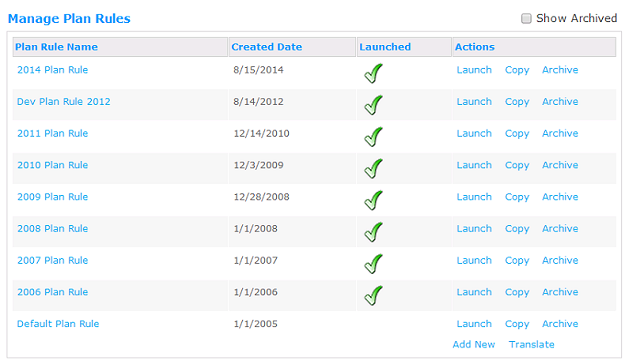
- Click the Show Archive check box.
A list of archived plan rules appears.
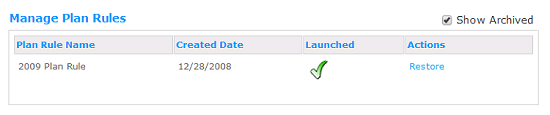
- Click the Restore link to make the plan rule available for use again.
 © 2023 Rival. All rights reserved. |

 |