Edit a form in Form Builder
- From the Navigation bar under Content Management, select Manage Profiles.
- Use the search options at the top of the page to view a filtered list of profiles.
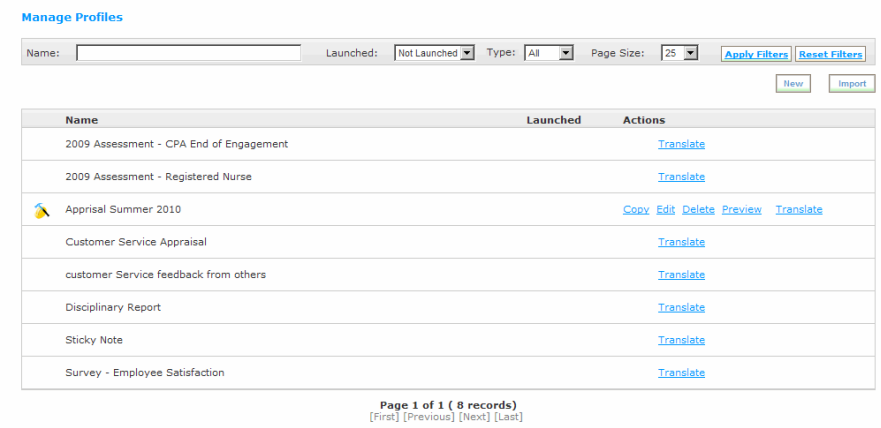
- Next to the Form Builder profile to edit, click the Edit link. Only profiles that are created or uploaded using Rival WingSpan’s Online Form Builder can be edited within the tool.
Tip: Some edits are allowed on forms post launch. Refer to Using Form Builder to make changes post launch for details.
- Make the necessary changes to the profile form.
- Expand the tree navigation view to access all nodes.
- Click the node name in the tree navigation to view/edit node details.
- After making the necessary changes, click Save to update the form and return to the Manage Profiles page.
 © 2023 Rival. All rights reserved. |

 |