Manage password configuration
The Manage Password Configuration page allows Client Administrators to define password criteria including complexity, length, expiration and login attempts.
Follow these steps to manage password configuration.
- From the Navigation bar under Content Management, select Manage Password Configuration.
- Changes can be made to the follow criteria:
- Complexity. Use the drop-down menu and check boxes to define the password complexity (must contain and cannot contain).
- Length. Define the maximum and required password length.
- Login Attempts and Account Locking. Define the number of login attempts and number of minutes the account is locked.
- Expiration. Set the password expiration.
- Repeating. Define the number of passwords before repeating.
- After making password updates, click Save.
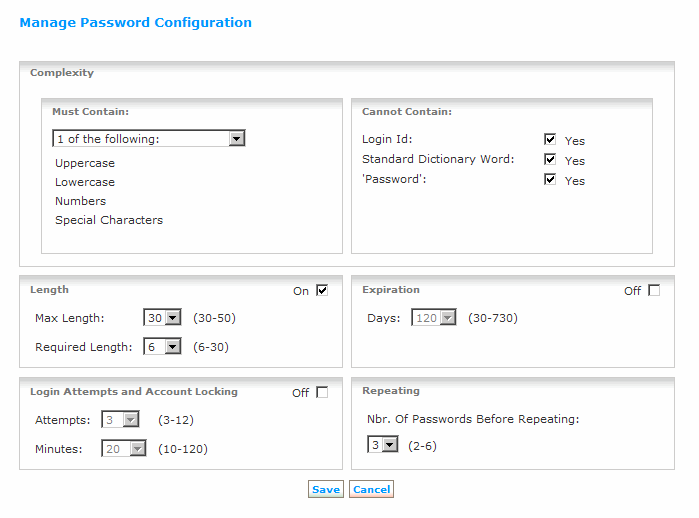
In this section |
 © 2023 Rival. All rights reserved. |

 |