Assessments overview
An Assessment is a process by which an individual’s job performance is scored and assessed. The assessment process may include both internal and external assessors. Assessors evaluate an assessee’s competencies in his current or future job role. The entire assessment process, whether for an individual, manager/employee or a multi-rater assessment, is automated in Rival WingSpan.
With Rival WingSpan, you can measure each individual’s competencies in their job against professional standards that includes over 400 validated competency models, over 2,000 individual competencies, and over 10,000 behaviors. You can use Rival WingSpan content as is or as a basis to create your own.
As the client administrator, you will initially need to review the predefined assessor categories and category sets to determine if you need to create new categories or edit the existing ones. Assessor categories are the type of assessors that can be selected during an assessment process. Examples are Self, Manager, and Direct Report. An assessor category sets contains one or more categories, and also contains the overall minimum and maximum assessor selection and return counts. The Manage Category Rules screen allows you to add assessors to a category set and update the assessor selection and return counts. It is important to remember that any items marked as predefined cannot be deleted or edited.
The Manage Assessment Groups screen allows you to create new assessment launch groups and to launch employees against them. The Edit Assessment Group screen allows you to define the configuration for a launch. Once you have reviewed and updated the necessary components of the launch group, you can launch the assessment to employees in your organization.
A client administrator can configure and launch an assessment using the following steps:
Step 1: Review Categories.
Step 2: Review Category Sets.
Step 3: Review Assessment Groups.
Step 4: Launch an Assessment Workflow.
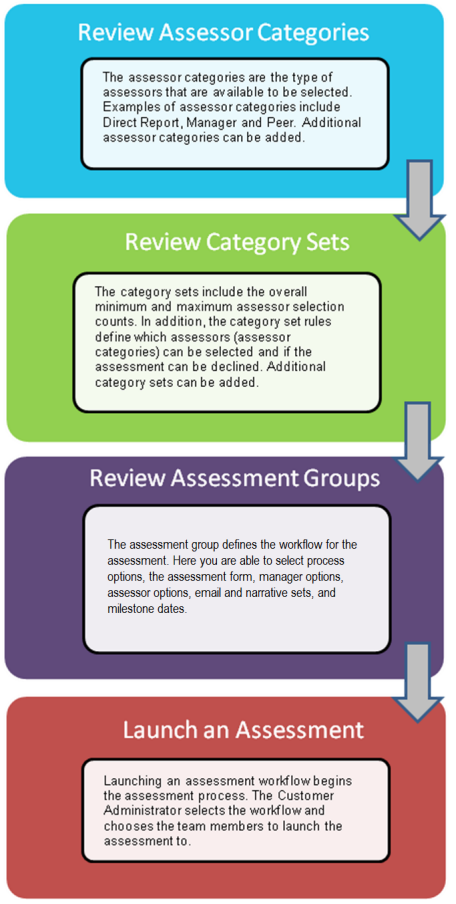
 © 2023 Rival. All rights reserved. |

 |