Performance planning overview
Performance planning allows employees to create and manage specific goals throughout a plan period.
Rival WingSpan enables you to cascade corporate goals throughout the organization and align goals created at each level of the organization with corporate goals. Rival WingSpan provides built-in support for the creation of SMART goals or can be configured to collect specific goal information you want to track. Goals can be weighed according to importance, and goal attainment can be scored to reflect performance. Managers and employees can interact in Rival WingSpan to negotiate agreement on goal weights and goal scoring. The interactions are captured for future reference. Rival WingSpan continually monitors goal attainment and provides reports and analysis options.
As the client administrator, you may initially need to add goal category sets, add a plan period, and create a plan rule before launching goal plans. A goal category set contains a hierarchy of categories that can be used to align goals. The plan period is the beginning and ending date for the goal plan. A plan rule is the container for a goal plan launch. It includes the plan period, email and narrative sets, goal category set, approval level, how goals are reopened, cascaded and the due dates for goal assignment and reporting. After you have defined the plan rule, you can launch goal plans. After a goal plan has been launched against plan rules, many configuration options within the plan rule cannot be edited and the plan rule cannot be deleted.
A client administrator can configure and launch a goal plan using the following steps:
Step 1: Review Categories Sets.
Step 2: Review Plan Periods.
Step 3: Review Plan Rules.
Step 4: Launch a Goal Plan Workflow.
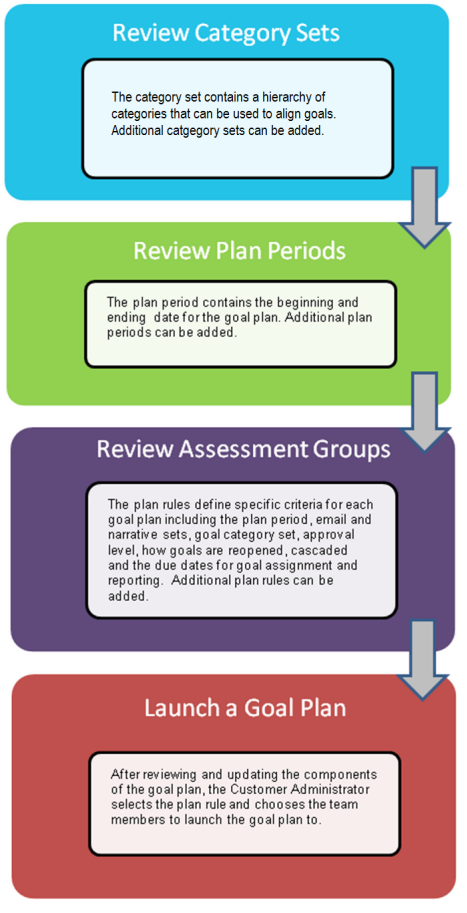
 © 2023 Rival. All rights reserved. |

 |