Edit a plan rule
Follow these steps to edit a plan rule.
- From the Navigation bar under Performance Planning, select Manage Plan Rules.
- Click the plan rule name you want to edit.
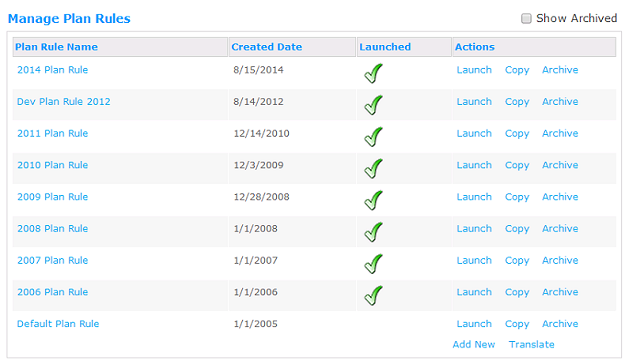
- Make changes to the plan rule and click Save.
Note: Clients with Plan Rules that were created prior to Release 6.065 (January 17, 2009) can update the configuration of a legacy Plan Rule by editing it and entering all required fields. The new configuration becomes effective as soon as the plan rule is saved.
 © 2023 Rival. All rights reserved. |

 |