
Settings
Settings control various aspects of the system. As a client administrator, you can change system settings without contacting Support.
Key info
- Privileges control access to settings. You can only change settings that you have access to.
- Settings are organized into logical groups (tabs) on the Configure Settings page, such as:
Good to know
- Hover your mouse over the question icon for a description of a setting:
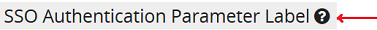
- An audit trail is available for each setting.
- After changing a setting, changes are applied after you select the restart option or after the nightly system recycle occurs.
Tip: Restarting your site does not drop requests or updates, but it slows down subsequent requests until your site restarts.
In this section |
| ©2022 SilkRoad Technology. All rights reserved. |
| Last modified on: 12/1/2020 7:58:55 PM |